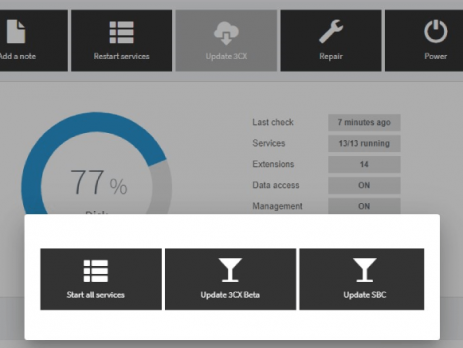3CX V20 Upgrade: What’s new and what you need to know
The release of 3CX Version 20 (V20) is just around the corner, bringing many changes under the hood and in the configuration logic. This blog post will cover some of these changes and provide a timeline to help you prepare for the update. NEW FEATURES COMING IN 1.) New Admin Console Version 20 has an entirely new management console named the ‘Admin console’. This is fully integrated into the 3CX client now and the V18 management console is deprecated with this release. This new console has been...